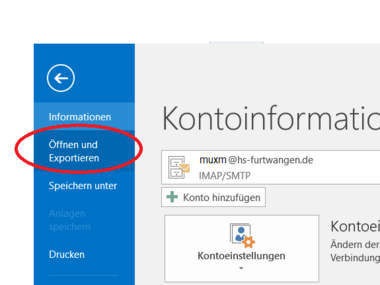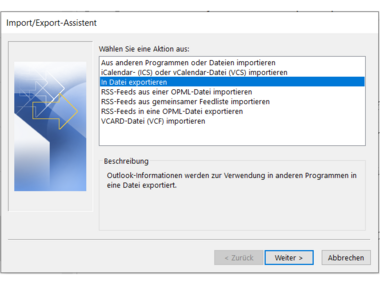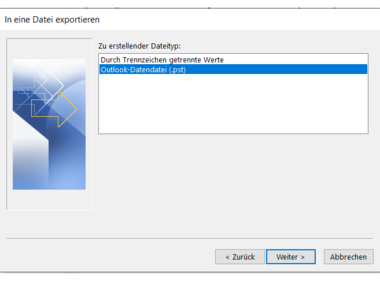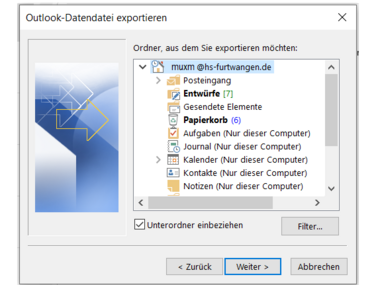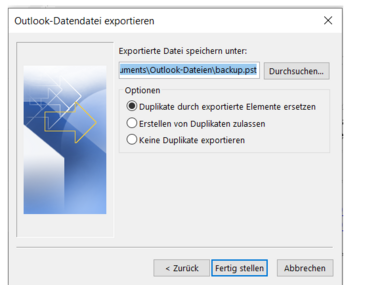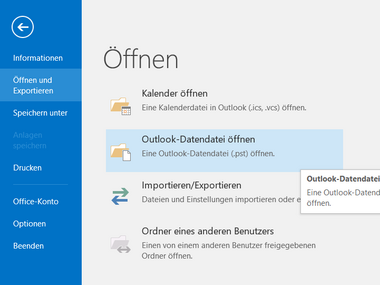Creating a Microsoft Outlook backup
What you need to know
You want to keep or archive important emails for a longer period of time or create a backup of Outlook so that all settings, email folders, contacts, appointments, etc. are saved. This way you can restore the data and mails in case of need or import them to another computer if necessary.
These instructions are also suitable for regularly cleaning up your mailbox and saving storage space. Mailboxes should be regularly searched for superfluous/unnecessary emails and tidied up. In this way, storage space can be saved and the mailbox can be kept clear. Mailboxes are NOT intended for data storage and are only used for correspondence.