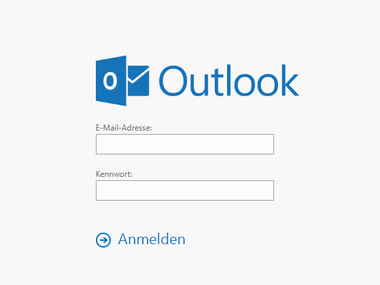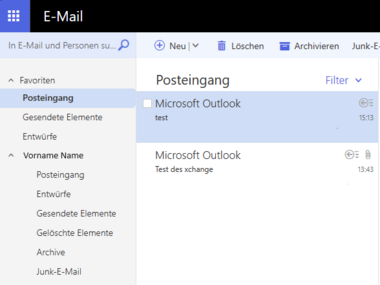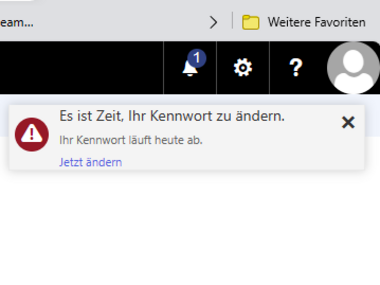Accessing the mailbox via a browser
What you need to know
After receiving their HFU account, students, professors and other employees have access to the university's email portal at the following address:
External link opens in a new window:mailbox.hs-furtwangen.de.
If you have not yet received your HFU account, you can find out where and how to get it on the Internal link opens in the same window:HFU-Account service information page.
The following instructions describe how to log into the email inbox via the browser.