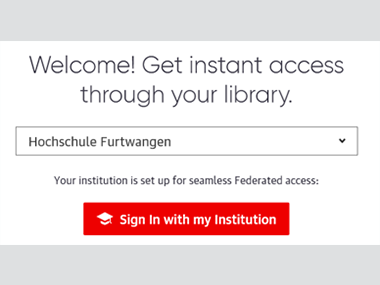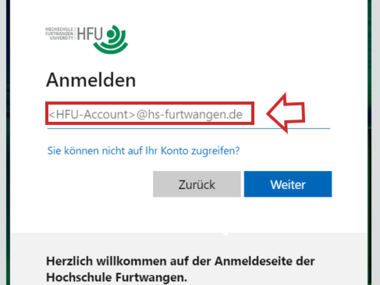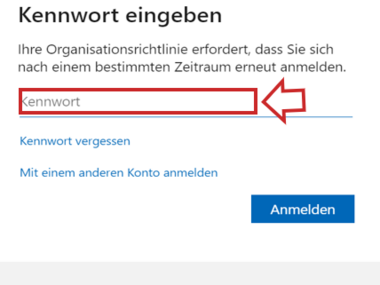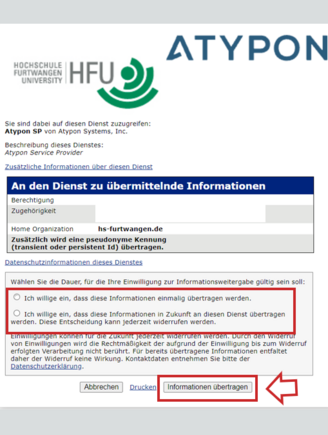Access to e-media and databases
What you need to know
Please activate your Internal link opens in the same window:HFU-Account as soon as possible in order to be able to access all e-services of your Internal link opens in the same window:HFU libraries again comprehensively and in the usual convenient user environment!
Many providers (publishers) already allow access to the e-media offer directly via our catalogs with the HFU account via Shibboleth.
Please note: The temporary improvised access to e-books and databases via
e-books and databases via External link opens in a new window:FELIX is available to you as before.
The service is currently being gradually reintegrated into our research portal
External link opens in a new window:BOSS and the External link opens in a new window:DBIS database portal.