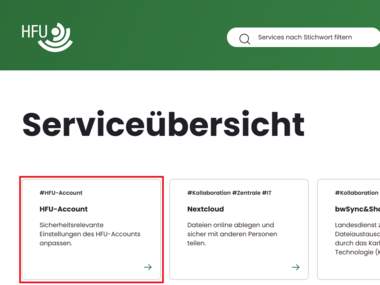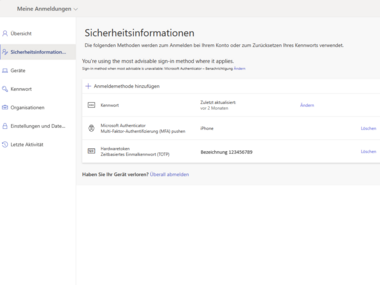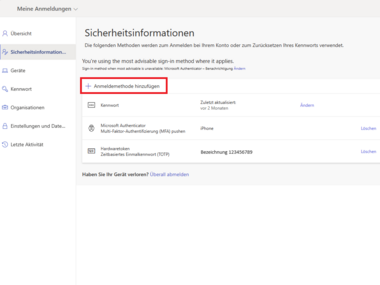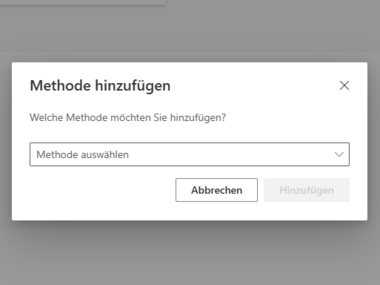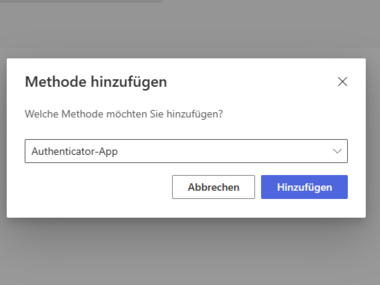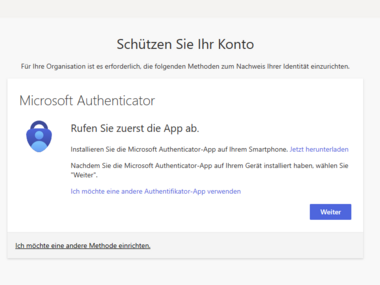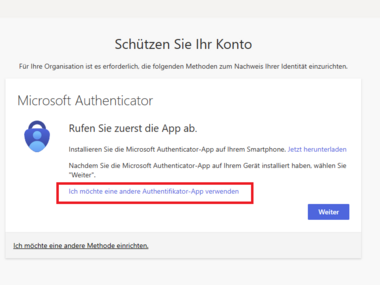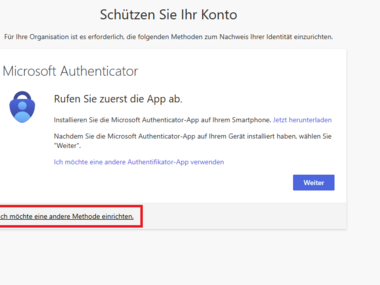Adding an additional factor
What you need to know
You can add an additional login method (second factor) to log in to your HFU account. This gives you more flexibility if, for example, you do not have your smartphone or hardware token to hand and need to access another factor.
You can also choose this method if, for example, you have a new smartphone and want to register it.