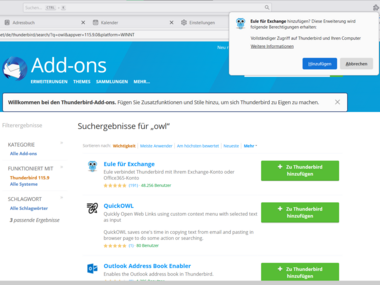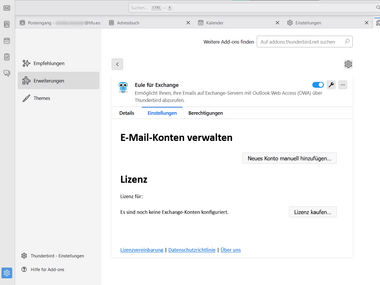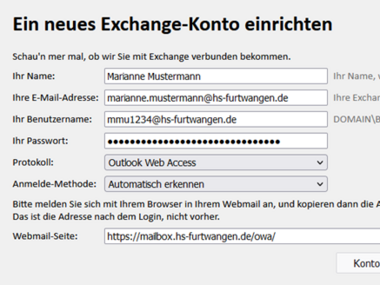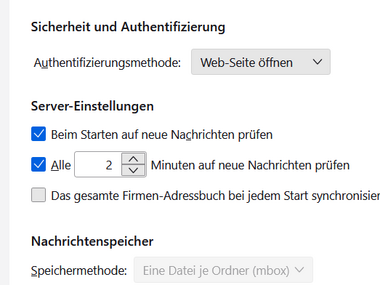Mailbox access with Thunderbird
What you need to know
This howto only applies to HFU employees and not to students.
The HFU email account can only be used with two-factor authentication. The current version of the email program Mozilla Thunderbird does not offer this. To connect Thunderbird to the HFU mailbox anyway, an add-on is required. The following describes how to install the add-on and what you need to bear in mind when setting it up.