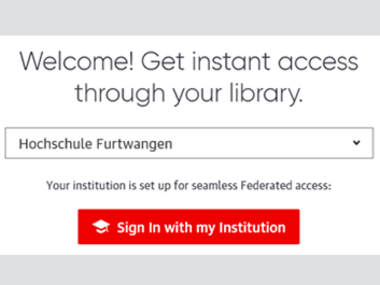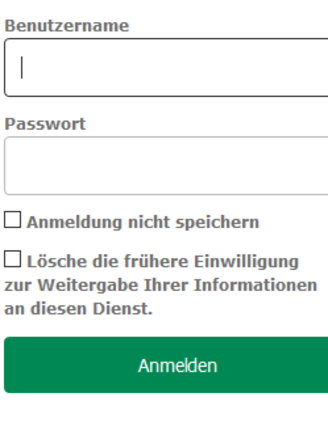Remote access to emedia via VPN and Shibboleth
What you need to know
As a member of the university − professors, staff and students − you can use your HFU account to access the HFU library's online resources, such as e-books, e-journals and databases, even when you are not on campus. There are two options available for external access, which can be used independently of each other. Both methods are described in detail in these instructions.
Scenario 1: Access via VPN. With the VPN client, you can access resources off campus as if you were on the university network, using your HFU account.
Scenario 2: Access via Shibboleth. Shibboleth enables location-independent access to licensed e-books and e-journals, also using your HFU account.