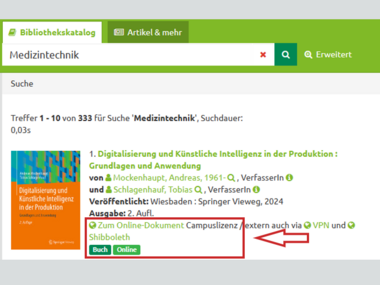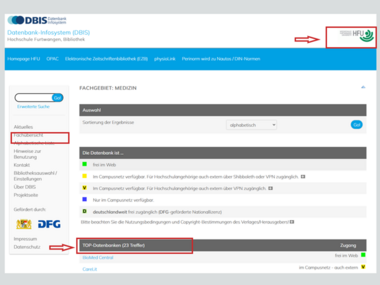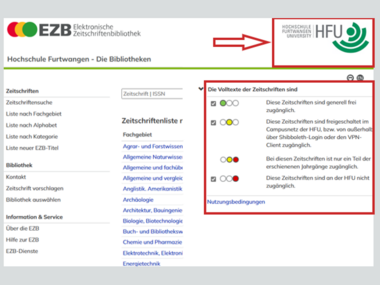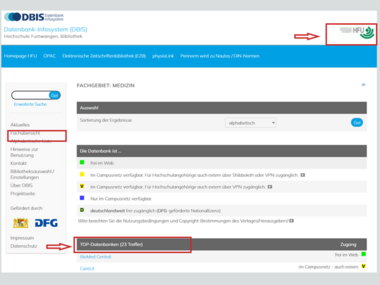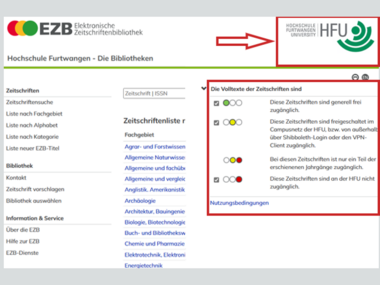Accessing e-books, e-journals and databases
What you need to know
The HFU libraries offer members of the university extensive access to over 350,000 e-books, e-journals and a large number of licensed databases covering all subject areas. These resources enable you to conduct efficient and convenient research for your studies and research. You can access these e-media via the HFU intranet and make the most of your library's wide range of services.