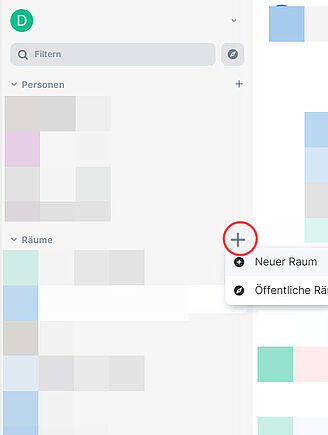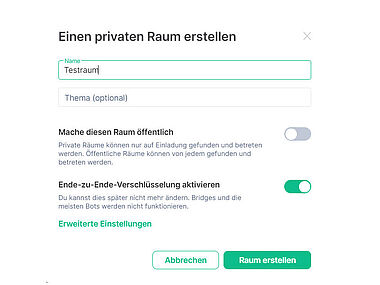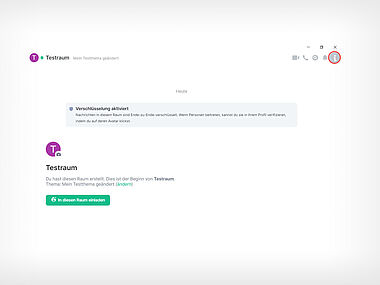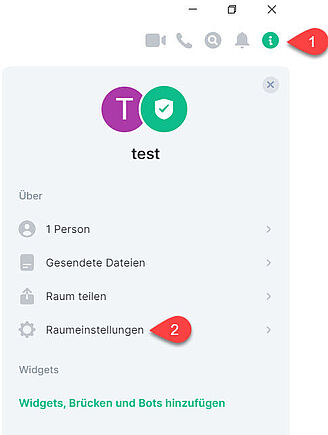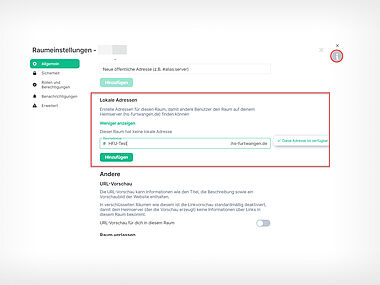Creating groups (public rooms)
What you need to know
In Matrix you can create private (see Helpcard Internal link opens in the same window:Creating groups (private rooms) (CHAT 10-040)) or public groups (or rooms) (instructions further down on this helpcard). Public groups can be entered independently by anyone who has the room link.
This is useful if you want to create a large group but do not want to invite all participants individually.
You as the group administrator can also remove people from the group if you do not want them to be part of the group.