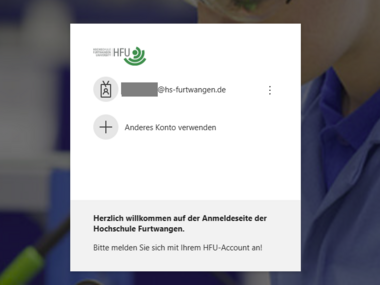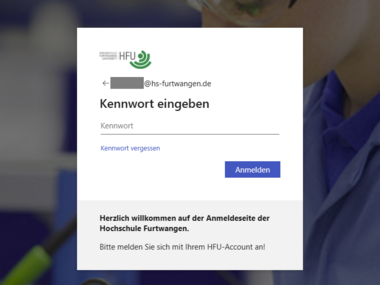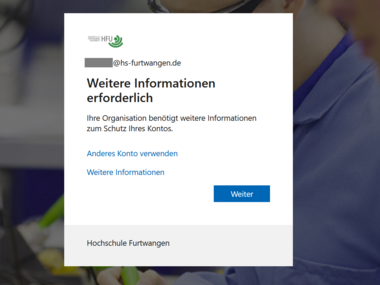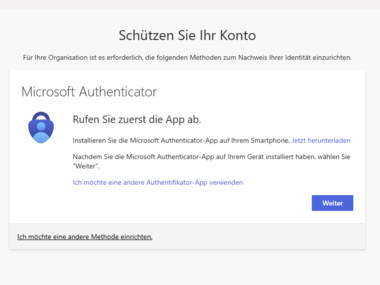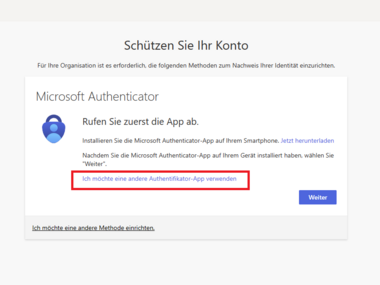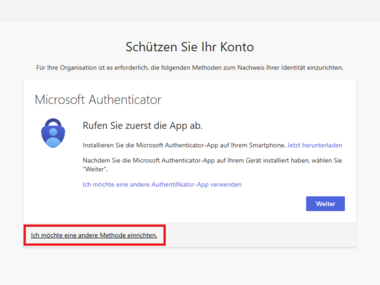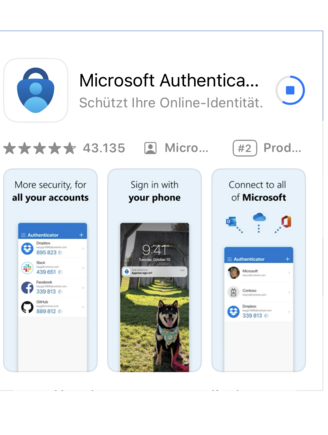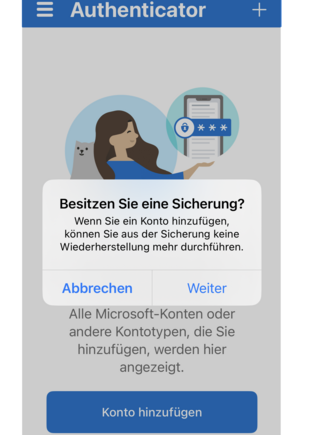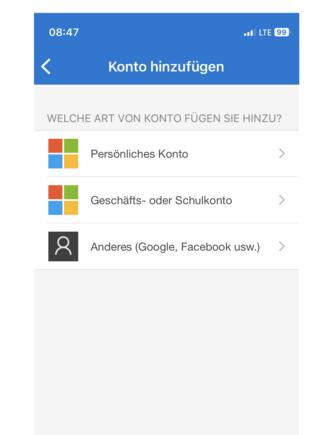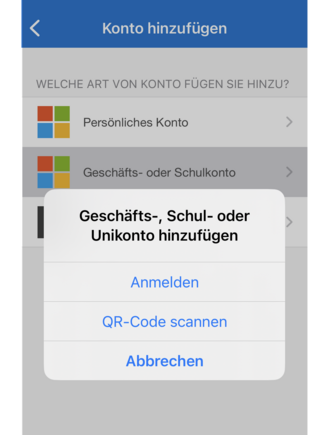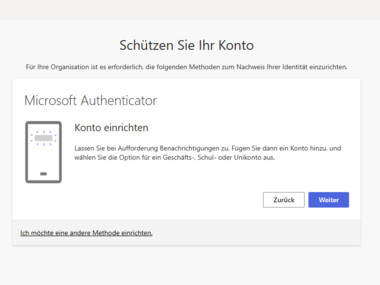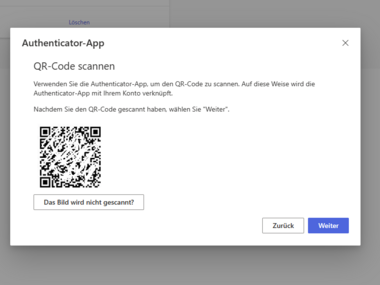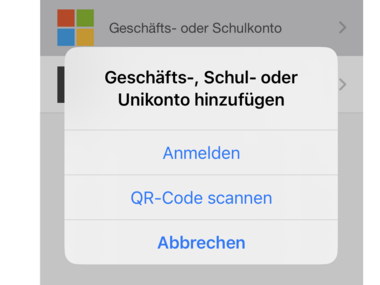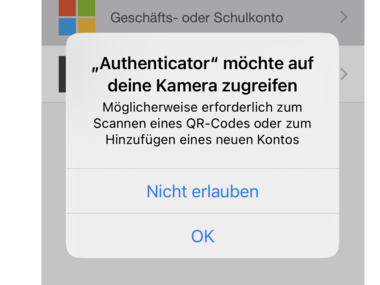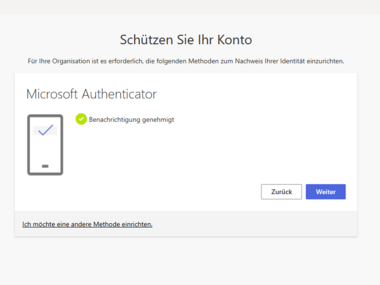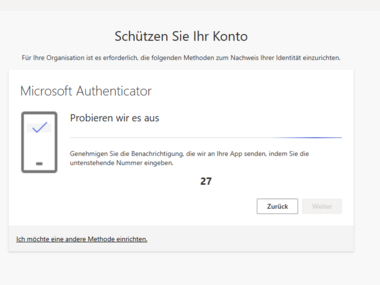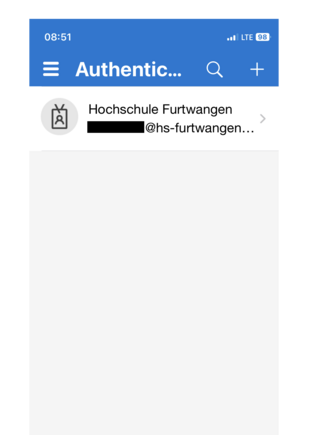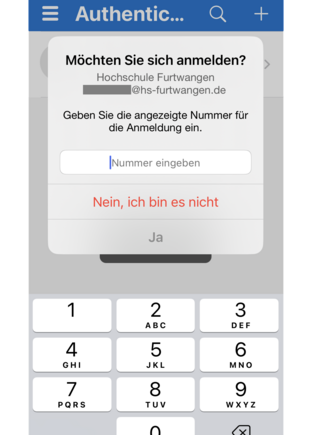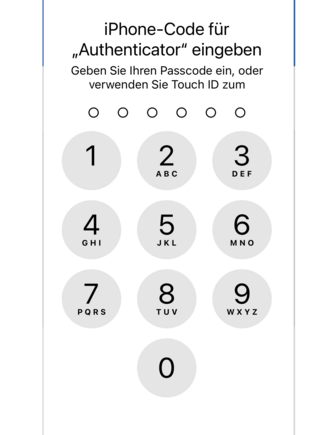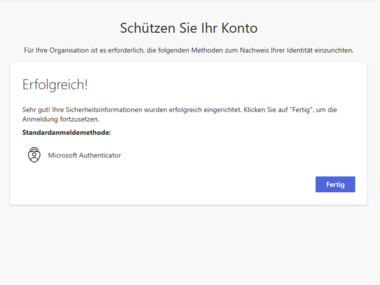HFU Account and two-factor authentification (by Smartphone app)
What you need to know
You have received a new HFU account.
Please note that from now on you will need two-factor authentication to generate a one-time password every time you log in to our services (in addition to your HFU account). The simplest option we recommend is to use your smartphone to generate one-time passwords. To do this, you need to install the Microsoft Authenticator app (or another authenticator app of your choice) on your smartphone. This app must be kept on the smartphone and must NOT be deleted. This can be done without hesitation, as the app only generates a numerical code (one-time password) and does not transmit or store any other (personal) data.
Below we will show you how to carry out two-factor authentication, install the app and complete the initial authentication process.