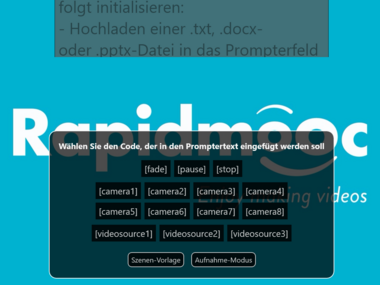Using the teleprompter
What you need to know
With the teleprompter you can either store speaker notes and/or so-called "prompter codes" directly in Rapidmooc or upload a file with corresponding content.
In this way you can comfortably follow your notes/speaker text during your recording.
So-called "prompter codes" such as "fade" or "stop" send commands to the Rapidmooc, without you having to use the keyboard during recording.
The teleprompter still supports a "good" viewing direction directly into the camera.
The speed of the prompter can be adjusted and also controlled during recording with the arrow keys on the keyboard.
Tip: When you export your video, you get a .vtt file to add subtitles to your video. You can find out how to do this on Helpcard 10-080 in the "Medienportal" (Media Portal) service.