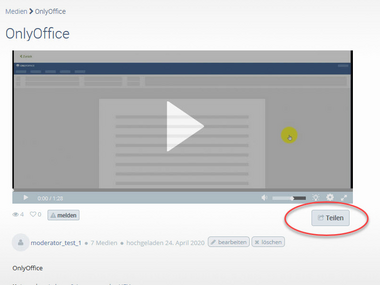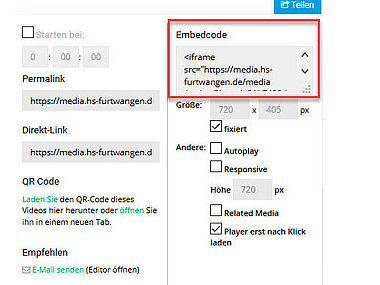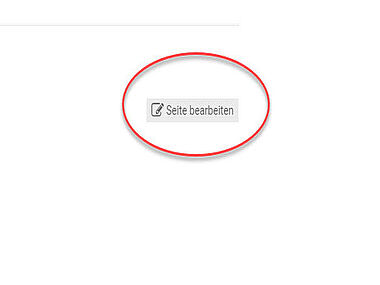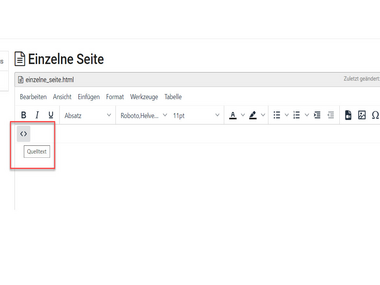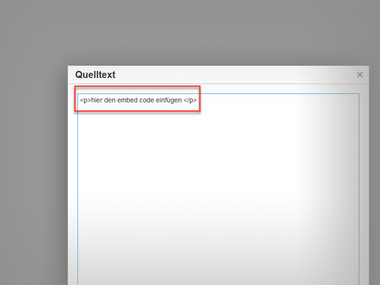FELIX and Media Portal hand in hand - embed code
What you need to know
Our recommendation is: embed your videos directly into FELIX via embed code, so your students can play the videos directly in FELIX without having to switch platforms.
Maybe our video clip will also help you?