
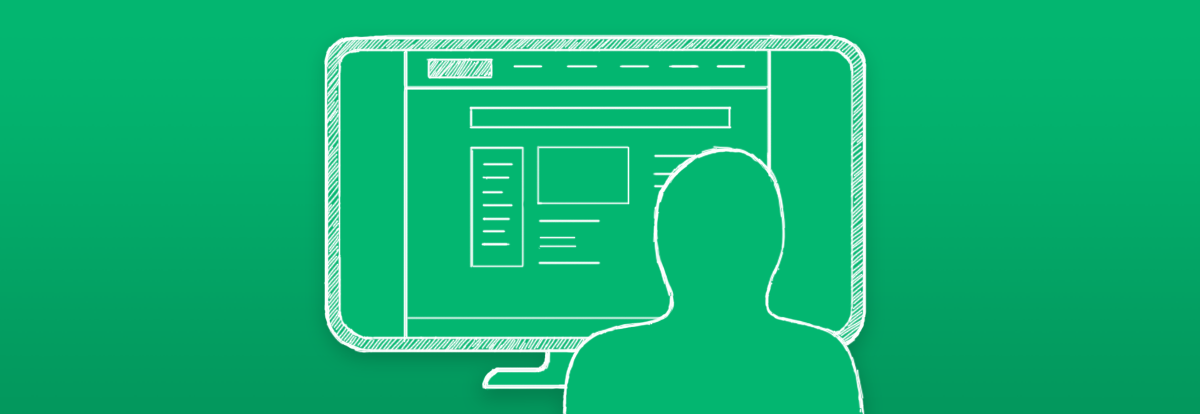
FELIX
FELIX
FELIX is the central learning platform of the university. FELIX stands for Furtwangen ELearning and Information eXchange.
In FELIX, students can find teaching material for courses, as well as important information from HFU and its faculties and services (e.g. External link opens in a new window:HFU Info, the External link opens in a new window:Student Guide, information provided by the External link opens in a new window:Student Affairs Department and much more).
For lecturers, FELIX offers numerous functions to support teaching and promote communication between lecturers and students.
These how-to pages contain practical instructions and help, particularly useful for lecturers who wish to use FELIX in their teaching.
Authoring rights are required to create “courses” in FELIX. First log into FELIX with your HFU account, then apply for authoring rights at felix-support(at)hs-furtwangen.de.
Learning Services will also be happy to check your courses for any problems as well as potential for optimisation as part of the FELIX seal.
If you have any questions or problems, or would like to request the FELIX seal, simply send an email to felix-support(at)hs-furtwangen.de with the link to the relevant course.
- Department ZLL | Learning Services
- Phone number 07723 920 1382
- Service desk Leave a message
- Platform link felix.hs-furtwangen.de
Helpcards available
00 - General information about FELIX for course participants
-

-
 FELIX-00-031
FELIX-00-031Searching for a course over the catalog
How to search for and join a course over the catalog
-
 FELIX-00-032
FELIX-00-032"Enrolling" in a course
How to "enroll" in a course
-
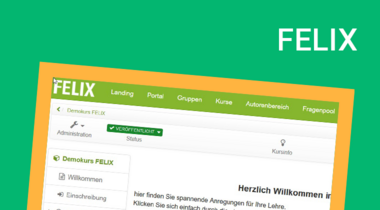 FELIX-00-033
FELIX-00-033Finding a course or group (via search mask and filter function)
How to search and find groups, courses, learning resources
-
 FELIX-00-034
FELIX-00-034Changing the system language
How to change the system language in FELIX
-
 FELIX-00-035
FELIX-00-035Editing and submitting a task in FELIX (task element)
How to edit and submit tasks in FELIX
-
 FELIX-00-036
FELIX-00-036Working on and handing in a group task in FELIX (group task element)
How to work on a group on tasks in FELIX and submit them
-
 FELIX-00-039
FELIX-00-039Signing out of a course
How to sign out of a course (as a participant)
-
 FELIX-00-040
FELIX-00-040Setting up a personal start page
How to set up a favourite page as personal start page on FELIX with a few clicks
-
 FELIX-00-050
FELIX-00-050Viewing attendance lists
How to see an overview of attendance lists
-
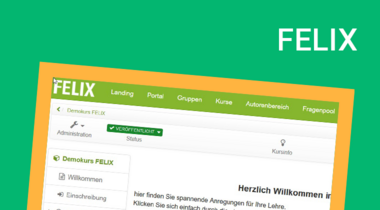 FELIX-00-060
FELIX-00-060Viewing record of grades (Evidence of achievement)
How to view the record of your grades (Evidence of achievement)
-
 FELIX-20-010
FELIX-20-010Creating groups independently of a FELIX course
How to use a digital group without creating a course
-
 FELIX-20-070
FELIX-20-070Staying up-to-date - subscribing to course elements
Set subscription, manage subscriptions, cancel unwanted subscriptions
10 - Course level (for authors)
-
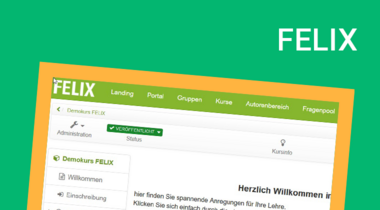 FELIX-10-005
FELIX-10-005Setting up a learning path course
How to set up a "Learning path" with or without a template / convert an existing course
-
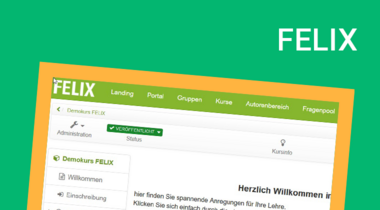 FELIX-10-006
FELIX-10-006Configuring a Learning path course and making it accessible
How to configure settings and course elements in a Learning path course
-
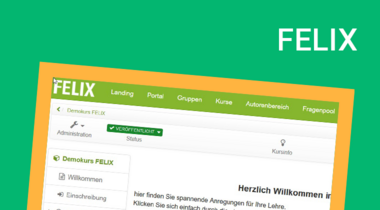 FELIX-10-007
FELIX-10-007Organising and copying a learning path course
The learning path icon and the course copy wizard
-
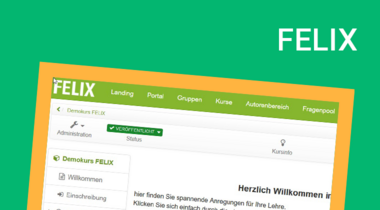 FELIX-10-008
FELIX-10-008Learning path course - tips and tricks
Toolbar, icons, info page, technical type, sending reminders
-
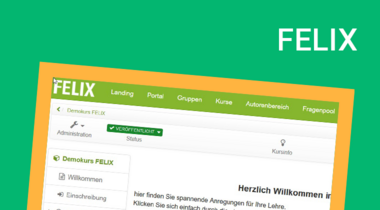 FELIX-10-010
FELIX-10-010Creating a course with a course template
Course level - How to create a course
-
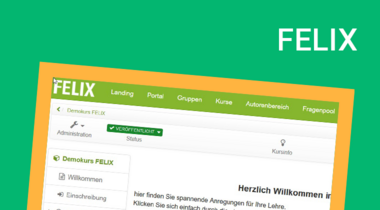 FELIX-10-020
FELIX-10-020Creating a course without a template
Course level - How to create a course
-
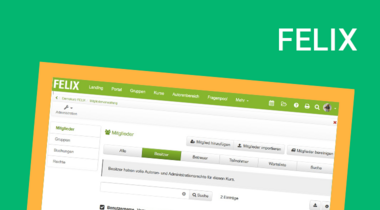 FELIX-10-021
FELIX-10-021Simulating participant and coach view (in-course user role change)
How to simulate the participant view of your students and the coach view
-
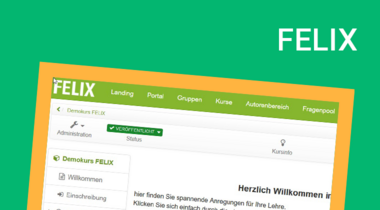 FELIX-10-030
FELIX-10-030Publishing course (status), deciding how to offer the course, and cataloging
Course level - course status, course access, cataloging, execution period
-
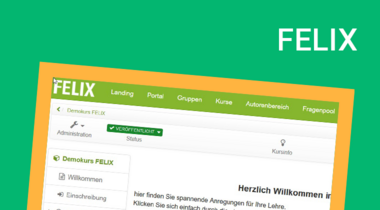 FELIX-10-031
FELIX-10-031From enrollment to booking method
Course level - course access, booking method
-
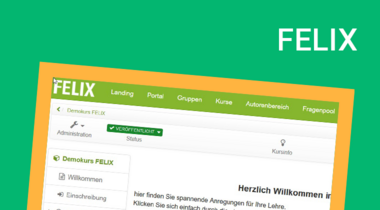 FELIX-10-035
FELIX-10-035Terms of use and Privacy Policy
Course Level - Terms of use and Privacy Policy
-
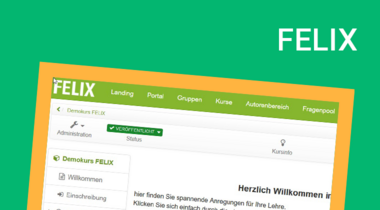 FELIX-10-040
FELIX-10-040Renaming a course
Course level - Change course title
-
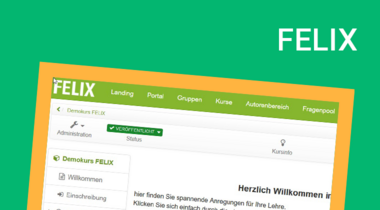 FELIX-10-050
FELIX-10-050Reusing / Copying a course
How to reuse a course for the new semester
-
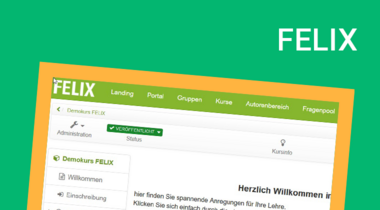 FELIX-10-060
FELIX-10-060Dealing with old courses
Course level - what to do with your old courses
-
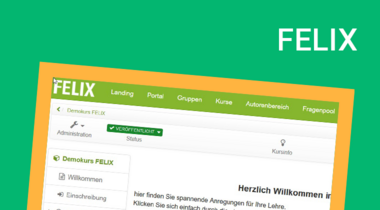 FELIX-10-070
FELIX-10-070Individual course layout
How to define background pictures for your course or single course elements
-
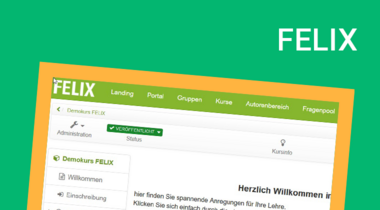 FELIX-10-080
FELIX-10-080Using "Teaching icons" in your FELIX course
How to use teaching icons in single pages
-
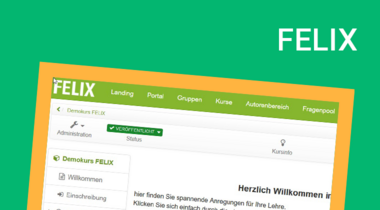 FELIX-10-160
FELIX-10-160Edit and manage multiple courses (learning resources) at the same time
Bulk actions - send emails, change status, enter owner
-
 FELIX-10-200
FELIX-10-200Setting up and using WebDAV
Simple file transfer from your PC to FELIX
20 - Groups, members, communication, collaboration and assessment (for authors)
-
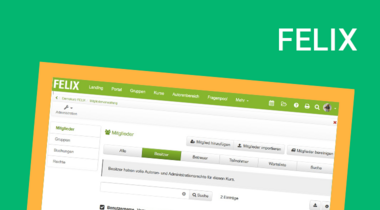 FELIX-20-011
FELIX-20-011Groups in a course - working cooperatively and collaboratively
Groups, communication and assessment
-
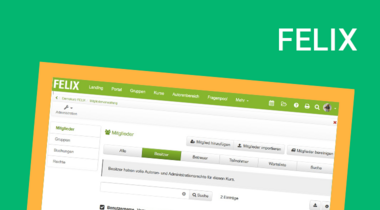 FELIX-20-015
FELIX-20-015Setting up and managing projects
How to set up and maintain projects
-
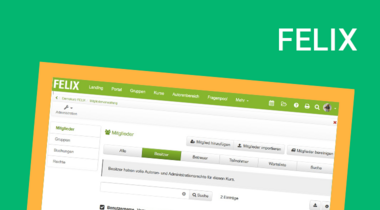 FELIX-20-020
FELIX-20-020Members management
Groups, communication and assessment
-
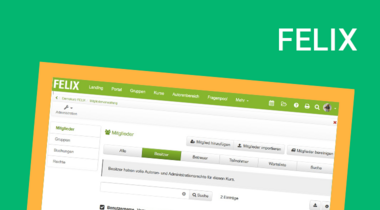 FELIX-20-030
FELIX-20-030Member roles
Groups, communication and assessment
-
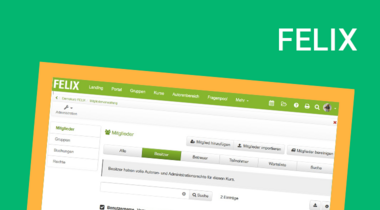 FELIX-20-040
FELIX-20-040Rights groups
Groups, communication and assessment
-
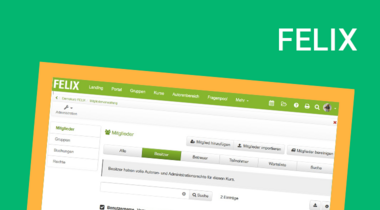 FELIX-20-050
FELIX-20-050Sending an email to participants via Members management
Groups, communication and assessment
-
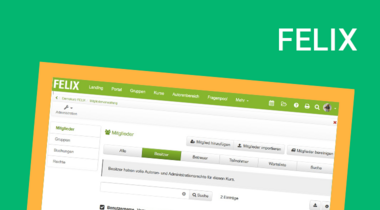 FELIX-20-060
FELIX-20-060Sending an email via E-mail course element
Groups, communication and assessment
-
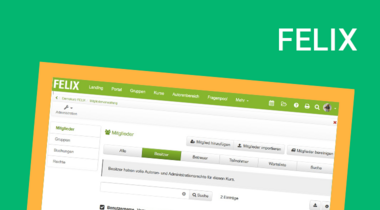 FELIX-20-080
FELIX-20-080Assessment tool
Groups, communication and assessment
-
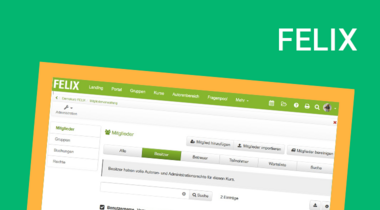 FELIX-20-090
FELIX-20-090Automatic course reminders
Groups, communication and assessment
-
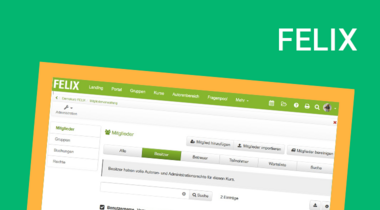 FELIX-20-095
FELIX-20-095Using the toolbar
Course level - how to activate tools in the toolbar
-
 FELIX-20-120
FELIX-20-120Using the OnlyOffice Document editor
How to create and (also jointly) edit Word, Excel and PowerPoint files
30 - Course elements (for authors)
-
 FELIX-30-000
FELIX-30-000Inserting course elements in the course editor
How to insert, copy, delete and publish course elements
-
 FELIX-30-001
FELIX-30-001Renaming course elements, entering description, learning objectives and instructions
How to change title of course elements/expanded information (learning objectives,...
-
 FELIX-30-005
FELIX-30-005Importing course elements from another course
How one or more course elements as well as entire structures can be imported from another...
-
 FELIX-30-010
FELIX-30-010Inserting an enrolment element (access to a course with a limited number of participants)
Allow access to a course with a limited no. of participants using enrolment
-
 FELIX-30-015
FELIX-30-015Using enrollment for grouping
Course elements - grouping
-
 FELIX-30-020
FELIX-30-020Inserting a structure element
Course elements - course structure, overview, inheritance
-
 FELIX-30-030
FELIX-30-030Inserting a file
Course elements - upload files, structure content
-
 FELIX-30-032
FELIX-30-032Using a folder in multiple courses (resource folder)
Course elements - upload files, use multiple times
-
 FELIX-30-040
FELIX-30-040Inserting an HTML page
Course elements - HTML page, provide information
-
 FELIX-30-045
FELIX-30-045Inserting a page
Course elements - inserting a page
-
 FELIX-30-050
FELIX-30-050Inserting a forum
Course elements - forum, communication, discussion
-
 FELIX-30-060
FELIX-30-060Inserting a notifications course element - sending a message automatically
Course elements - notifications, subscription, email notification
-
 FELIX-30-070
FELIX-30-070Inserting a topic assignment
Course elements - creating topics, assigning topics to individuals and/or groups
-
 FELIX-30-080
FELIX-30-080Inserting a participants folder
Course elements - submit individualized files
-
 FELIX-30-090
FELIX-30-090Inserting a task
Course elements - assigning tasks, submitting files, return and feedback, revision,...
-
 FELIX-30-100
FELIX-30-100Inserting a group task
Course elements - set group assignments, submit files, return and feedback, revise, grade
-
 FELIX-30-110
FELIX-30-110Inserting an assessment element
Course elements - Assessment of student performance
-
 FELIX-30-120
FELIX-30-120Inserting a wiki
Course elements - developing content together, providing content, structuring content
-
 FELIX-30-121
FELIX-30-121Inserting and editing wiki content
Course elements - editing, formating, structuring wiki content
-
 FELIX-30-130
FELIX-30-130Inserting a links list
Course elements - linking websites, providing links
-
 FELIX-30-140
FELIX-30-140Inserting a video course element
Course elements - embedding an MP4 video, importing a video
-
 FELIX-30-145
FELIX-30-145Inserting a podcast
Course elements - inserting a podcast
-
 FELIX-30-150
FELIX-30-150Inserting appointment scheduling element
Course elements - digital appointment scheduling
-
 FELIX-30-151
FELIX-30-151Scheduling an appointment - organising appointments digitally
Course elements - digital scheduling
-
 FELIX-30-152
FELIX-30-152Scheduling - finding a common appointment (doodling)
Course elements - finding an appointment
-
 FELIX-30-155
FELIX-30-155Setting up an appointment allocation system (old version)
Course elements - digital appointment allocation
-
 FELIX-30-160
FELIX-30-160Inserting a test/self-test
Course elements - inserting a test/self-test
-
 FELIX-30-170
FELIX-30-170Inserting a survey
Course elements - inserting a survey
-
 FELIX-30-175
FELIX-30-175Inserting a form
Course elements - inserting a form
-
 FELIX-30-180
FELIX-30-180Inserting a calendar
Course elements - how to insert a calendar
-
 FELIX-30-220
FELIX-30-220Inserting a document
Course element - documents, collaborative working
-
 FELIX-30-230
FELIX-30-230Using H5P in FELIX
How to create H5P content with Lumi and integrate it in FELIX
-
 FELIX-30-235
FELIX-30-235Inserting SCORM learning content
How to integrate Scorm learning content into FELIX
-
 FELIX-30-240
FELIX-30-240Inserting a "Practice" course element
Course elements - How to insert a "Practice" course element
-
 FELIX-30-250
FELIX-30-250Inserting Video Task
How to integrate tasks into an existing video
40 - Further learning resources and how to manage them (For authors)
-
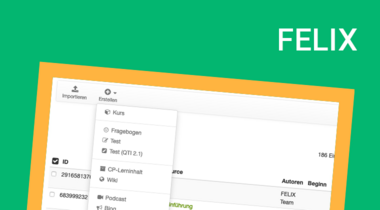 FELIX-40-100
FELIX-40-100Question types for tests and self-tests
Resources - test, self-test, question types
-
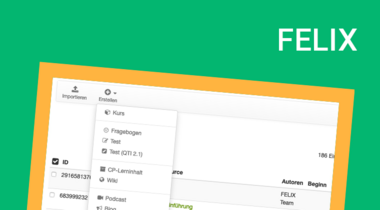 FELIX-40-110
FELIX-40-110Creating test questions in the question bank
Resources - creating questions, question bank
-
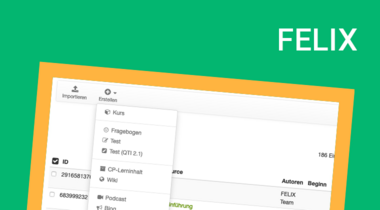 FELIX-40-115
FELIX-40-115Keeping an overview in the question pool
How to create favourites and lists and use metadata
-
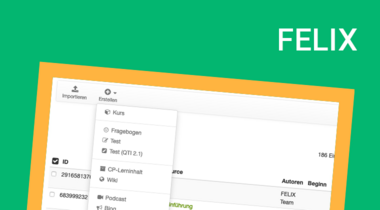 FELIX-40-120
FELIX-40-120Importing test questions into the question bank
Resources - exporting questions, importing question bank
-
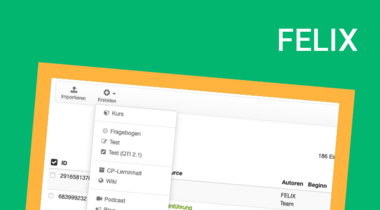 FELIX-40-125
FELIX-40-125Question pool - organising shares between multiple people
How questions can be made available for other people (editable or uneditable)
-
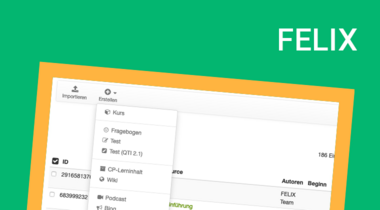 FELIX-40-130
FELIX-40-130Creating a test from the question bank
Resources - including questions from the question bank in test, creating a test
-
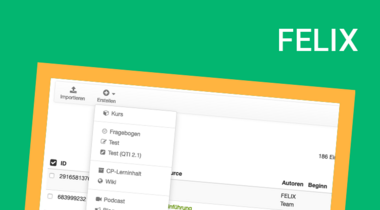 FELIX-40-135
FELIX-40-135Making corrections in an included test (e.g., if the questions are wrong)
How to fix spelling errors and scoring in embedded tests
-
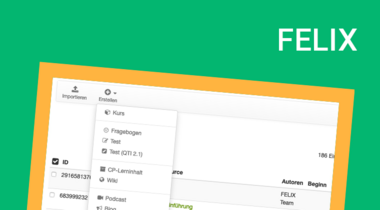 FELIX-40-140
FELIX-40-140Viewing and evaluating test results
Resources - how to view and evaluate test results
-
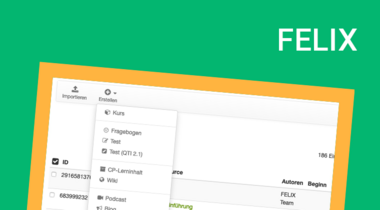 FELIX-40-210
FELIX-40-210Questions for forms / surveys - the form editor
Resources - forms
-
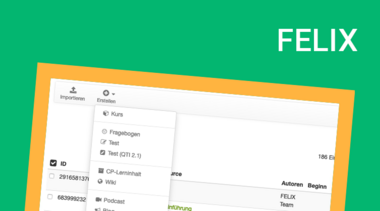 FELIX-40-215
FELIX-40-215Making changes to an integrated form
How to make changes to a form already used in a survey, a form or an assessment
-
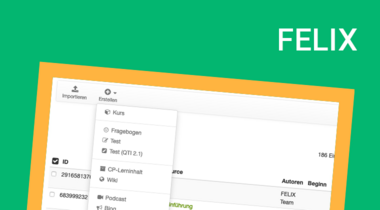 FELIX-40-220
FELIX-40-220Analysing survey data
Resources - How to view and analyse survey data
-
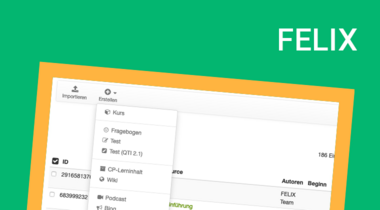 FELIX-40-300
FELIX-40-300Video Editor
How to create and edit videos
50 - Archiving (for authors)
-
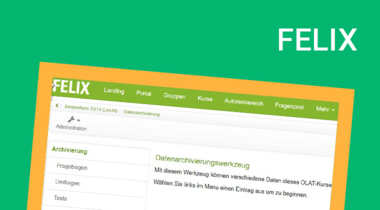 FELIX-50-010
FELIX-50-010Archiving lists of participants
How to archive the list of participants in a course
-
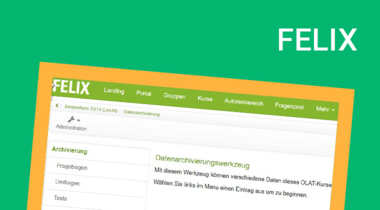 FELIX-50-020
FELIX-50-020Archiving assessment data
How to archive assessment data
-
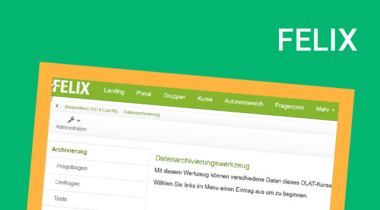 FELIX-50-030
FELIX-50-030Archiving test/self-test data
Archiving - how to archive test/self-test data